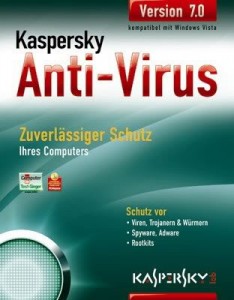Here is, at last after 2 days i registered my blogspot to technorati.com I get email from Technorati about token for Technorati Blog Claim. Technorati will give you email contain unique token number like K8DXD4QFQMCA (for my blog). Next step is you need to write about something on your blog where you can put your token there and publish it, for example you can write a post like i did in this post , it need to show to Technorati system that you are the real owner of this blog. Remember to put the exact token as you’ve get from Technorati email. You could place the code anywhere in the post (generally it is preferred to keep within the first few lines or within excerpt).
, it need to show to Technorati system that you are the real owner of this blog. Remember to put the exact token as you’ve get from Technorati email. You could place the code anywhere in the post (generally it is preferred to keep within the first few lines or within excerpt).
Once you have published the post with the token in it, visit http://technorati.com/account/. Sign in to your Technorati account. Under your profile page, you should notice Technorati cliam status and a button to verify claim token. Click on ‘verify claim token’ and Technorati will go and look for unique code in your blog. If all goes well, Technorati will visit your blog, find the token and verify it.
You may sometimes get an error message with Technorati mentioning that “we have encountered a problem reading your site’s data.” If that occurs, make sure your claim code is correct (as it mentioned on http://technorati.com/account/ on your claimed blog) and is reflected in your blog’s RSS feed. For blogs, having feed excerpts enabled, make sure the code appears in excerpt. It’s important to be noted that token that you got from email not always as it want on http://technorati.com/account/ so read carefully on error message beside your blog picture.
After you success claim yor blog and put that token number, you’ll get email notification from technorati as this: “Thank you for submitting your blog claim on Technorati. We have successfully crawled your blog and found the claim token, and your claim is now awaiting review.” If you get confuse, don’t hesitate to ask me 🙂